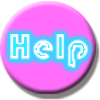Heyya Chicks!
As we know on BritChicks we love to take Photos! So that we can remember those Memories we had. But some of us want to save it on their PC or use it on some purposes! So for our Chick 101 Tips For This Week we will show you how to execute a Screen Grab! So here are the Basic Steps on how to do a Screen Grab!
♫ If you're On Windows:
1.) First Go to the Place or website you want to Screen Grab! Make sure nothing is blocking your target screen.!
2.) Find "Print Screen" It may be labeled "Prt Sc", "Prnt Scrn", "Print Scrn", or similar. On most keyboards, the button is usually found next to the "F12" and "Scroll Lock" keys. On laptop keyboards, you may have to press the "Fn" or "Function" key to access "Print Screen".
3.) If you're done clicking it, Open an Editing Program like Paint. Paste it there by Right Click and And Choose Paste on the Drop Down Menu will shown or simply Press "Ctrl with V"
4.) After those steps it should be already there, ready for editing or anything you want to do it!
♫ If You're On Apple (Mac|Os)
Just Watch the Featured Video below and Follow the steps on it :)
So That's it! You already have done a simple Screen Grab! Have any Questions or want to know something? Send us your Chick messages through our Help Section! Just Click the "HELP" button on our Menu bellow. We will be happy to Reply and Solved it for you! Check us Always for More Chick 101 only here on Brit Chicks Central!
Our Business is Every Chicks Happiness!
-THE BRITCHICKS CENTRAL TEAM!